This post may contain affiliate links. We may receive a small commission, at no cost to you, if you make a purchase. Read Disclosure.
Planning a trip, especially if you’ve never traveled before, need not be stressful. Yes, there is a lot to organize and yes, you do need to think carefully about a few things, but it can also be the most exciting part of travel!
The planning stage is when you can learn about all the exciting things you’re going to see, it’s how you discover hidden gems, and it’s how you can rock up to the airport feeling confident about arriving in a new destination.
If you’ve never planned a trip before, then this step-by-step travel planning guide will help you learn how to plan a trip to anywhere in the world!

We know that travel planning can be overwhelming and time-consuming, especially if you are traveling with kids.
So if you don’t know where to start or know how to plan a trip, this guide is for you! Below are the steps you take to plan your next trip.
- Quick Summary: How to Plan a Trip
- Tips for Planning a Trip
- Step 1: Choose Your Destination
- Step 2: Check Your Passport Validity
- Step 3: Know the Visa Requirements
- Step 4: Get Immunizations
- Step 5: Book Flights For Your Trip
- Step 6: Get Travel Insurance
- Step 7: Book Accommodation
- Step 8: How Will You Get Around?
- Step 9: Plan Things to See & Do
- Step 10: Plan Places to Eat & Drink
- Step 11: Make Copies of Important Documents
- Step 12: Get Phone & Internet Access
- Step 13: Access Your Money
- Step 14: Pack Smart
- Step 15: Confirm Flights & Check-In Online
- Enjoy Your Trip!
- Pin Below To Save On Pinterest
Quick Summary: How to Plan a Trip

In this guide, I have shared the best travel websites to use when planning a vacation, either for booking flights, hotels, tours, and attractions, or simply researching.
We’ve also shared our best travel tips on saving your money on the road, buying travel insurance, travel packing tips, finding places to eat, getting visas, immunizations, and much more!
But if you don’t have a lot of time, here is a quick summary of the steps you need to take when planning a trip:
- Step 1: Choose your destination
- Step 2: Check your passport validity
- Step 3: Check visa requirements
- Step 4: Get vaccines/do vaccine research
- Step 5: Book your flights
- Step 6: Get travel insurance
- Step 7: Book accommodation
- Step 8: Get a rental car/figure out your mode of transport
- Step 9: Plan things to do/book tours
- Step 10: Plan places to eat
- Step 11: Make copies of important documents
- Step 12: Get a local sim card or arrange roaming data
- Step 13: Withdraw money overseas
- Step 14: Pack light
- Step 15: Double check bookings & check-in to flights
Travel Planning Tips Video
If you prefer to watch a quick video, we share the following tips on our YouTube Channel. All links mentioned in the video are in this post!
Tips for Planning a Trip
Step 1: Choose Your Destination

The first step is the most fun, choosing your destination. Where do you want to go?
Of course, the first step in how to plan a vacation is to choose a travel destination that meets your interests, travel style, and travel budget.
Are you planning overseas travel or a domestic trip at home? Either way, the whole idea of taking a trip is to have a memorable time in a new place, to have fun and relax, and not to spend your whole vacation time worrying about money.
If you are not sure where to travel to, ask yourself these questions:
How much time do you have?
If you only have 1-2 weeks of vacation time per year, don’t waste too much of that time traveling to and from your destination. Plan your trip accordingly.
But if you have 2-4 weeks or over a month you can look at taking an overseas trip or traveling further away within your home country.
Who are you traveling with?
When you plan your trip, your destination choices can be affected by your traveling companions.
Will you be traveling solo, as a couple, or taking family vacations?
Sit down with other members of your traveling group and discuss your ideas and interests. Memorable trips are those where each member gets to experience something they love.
Don’t leave it to one person to make all the decisions. Or, maybe you could take turns in choosing a destination each year!
Relevant Reading: 10 tips for a road trip with kids and their grandparents
What kind of experiences do you like?
To have a memorable trip, choose a destination that allows you to have experiences you enjoy.
Do you like:
- Relaxation or adventure
- Beaches or mountains
- Summer or winter
- Cities or countryside
- Resorts or road trips
- Festivals and culture
- Shopping or food experience
- Luxury, mid-range, or budget
Are you the type of person who likes to sit by the pool all day with a book? Or would this bore you to death?
By answering these types of questions you can narrow down your list of where you want to go for your dream trip!
And keep an open mind. Many people questioned us when we announced we were going to Mardi Gras in New Orleans with kids. We were a little unsure also, but ended up have a blast!
Relevant Reading: 23 Holiday Travel Tips to Keep You Sane and Happy
When to Travel?

Weather and crowds play an important role when you plan your trip. For your chosen destination, do you know when the high season and low season is?
If you are fortunate enough to be flexible in when you can take your vacation time, good for you! Avoiding peak travel periods, which is one of our best travel tips for planning a vacation.
Also consider the weather at your chosen destination. The summer season in Southeast Asia is monsoon season, for example.
Read More: 18 ways to save on accommodation
Group Tours
Ok, after all our travel advice above on planning a trip, if you’re the type of person who doesn’t like to travel alone or plan your trips, maybe a group tour is an option for you.
Check out these reputable companies:
- G Adventures – offers small-group adventure tours, safaris, and expeditions. You’ll experience authentic adventures in a responsible and sustainable manner.
- Intrepid Travel – another small group specialist who cater to a range of styles and budgets, so you pick the adventure that suits you best.
- Trafalgar Tours – 70 years experience as a tour operator offering tours worldwide for the 35 to 65 age demographic.
- Globus, Avalon Waterways and Cosmos: We love the Globus Family of brands and have taken several trips with them. You can see more of our Globus trips here. Check out our discount below.
GLOBUS DISCOUNT JUST FOR YOU!
We’ve secured an exclusive yTravel discount: Save $100 per person on select 2024 Globus and Avalon Waterway Vacations. Use the code: YTRAVEL when booking online at the Globus, Cosmos, and Avalon Waterways websites, by calling Globus and Avalon Waterways directly, or booking with a preferred Travel Advisor. Terms & Conditions.
Step 2: Check Your Passport Validity

If you are planning an overseas trip and don’t have a passport yet, give yourself enough time to apply – at least 6 weeks before departure and preferably as soon as you have booked your flights and accommodation.
And if you already have a passport, what is the expiration date? Most countries require that your passport is valid for six months beyond your date of stay and it has enough empty pages for stamps/visas.
We highly recommend you check your passport validity before booking anything, as you can’t get refunds on tickets if you’re passport isn’t valid.
Step 3: Know the Visa Requirements
Do you know the visa entry requirements for your destination? Do you even need a specific visa and how do you get it?
It can take several weeks or even months to get a visa for some countries, so make sure you put in an application before booking anything.
Some visas may require a hotel or flight booking at the time of application, in which case you’ll need to check the estimated approval time before making any bookings and cross your fingers.
Each country and nationality will be different, so don’t leave this till the last minute as it could take significant time to organize.
If you are worried about how to plan an overseas trip because of visas, you can learn more about tourist visas for all countries and passport holders at Project Visa – then double check with each relevant embassy’s website!
Join our Free VIP Travel Tribe for insider tips and personal updates designed to help you travel more and create better memories. Join here.
Step 4: Get Immunizations

Are you planning for overseas travel to a high-risk destination in regards to health? Before you book your flight, contact your local doctor and ask about what vaccines you need.
Some vaccines, such as Yellow Fever, are not in high stock in some western countries and you could end up being on a waiting list for 6 months, or you may have to pay over $100 for the vaccine. In which case, is your trip worth it?
Many people don’t think about the vaccines they need until after they’ve booked everything, and then get a nasty shock when they see the price of them, so do your research on this before you book anything.
Your safety and health are essential, and in some instances, you can’t travel unless you have proof of having been vaccinated.
We recommend you talk to your local doctor or health care professional who is knowledgeable about travel vaccines rather than taking what you read on the internet as fact – because they will know how important those vaccines are and how long you need to wait for them.
Visit them at least 2 months before departure as some vaccinations need to be started six to eight weeks before departure and require more than one shot spread out over time.
And take any records you have of previous shots.
Step 5: Book Flights For Your Trip

Once you have chosen your destination, step two in planning a trip is to book your flights. Learning how to find cheap flights will help you to reduce one of your biggest travel expenses, such as signing up to Going, formerly Scott’s Cheap Flights, newsletter if your travel dates are flexible.
As a traveling family, if it’s an overseas trip and a long haul flight I like to plan my trip so we get to our destination as quickly as possible, with the most amount of comfort and facilities our budget allows!
If it’s your one-and-only dream vacation for the year, and you only have 1-2 weeks, I recommend you pay the little bit extra for a premium airline and fly direct too!
Searching for flights
So, what sites are helpful for planning a trip online? When searching for cheap flights online we always start with Skyscanner, it’s one of our favorite booking sites.
Skyscanner is a comparison site that searches millions of flights from over a thousand airlines, and sometimes shows up some great flight deals.
Once you’ve found your desired flight on Skyscanner, you are taken to the airline or agency to make your booking (no extra fees added).
You can also download the Skyscanner App, which makes it easier for you to find the best travel deals on your mobile. It’s an all-in-one flights, hotel and car hire search engine app!
Other credible flight search engines include Kayak, Hipmunk, Google Flights, and Momondo.
Go direct to the airlines
After you have used the flight search engines suggested above and found your best flight, we recommend you go directly to that airline’s own website and see if you can get it for cheaper.
Many airlines have lower fares only available on their own site, but sometimes the price comparison sites offer better deals.
It’s worth taking a couple of minutes to compare them both to see which has the best deals.
Read More: 21 tips for finding cheap flights
Step 6: Get Travel Insurance

Once you have booked your flights, it’s important to protect your investment by getting travel insurance?
Why? Well if you have to cancel your trip for some unknown reason, you can recoup the cost of your flights with insurance.
And we highly suggest you get travel insurance period. It’s such a small investment for piece of mind. We always say, “If you can’t afford travel insurance, then you can’t afford to travel”. It’s that simple.”
Not having travel insurance on an overseas trip (or domestic) is not worth the risk. Anything can, will, and sometimes goes wrong. If it does and you are not insured, you can be up for a lot of money AND inconvenience.
When you are planning a trip, don’t shrug off this step. It’s one of the most important vacation planning tips!
What happens if:
- You need to cancel your trip unexpectedly
- A hurricane damages your destination
- You get sick or injured on your trip
- Your luggage is lost or stolen
- You lose your passport
Travel insurance is designed to cover unexpected medical emergencies and events such as trip cancellation, your personal effects, lost, stolen or damaged luggage by an airline, and other related losses incurred while traveling.
When selecting travel insurance companies, you need to decide which travel insurance is best for you? There are different levels of coverage depending on:
- The plan
- The insurance company you purchase with
- The size of your deductible (excess)
Use comparison sites such as CompareTheMarket.com to see what deals you can find on different insurances.
Related Posts:
Step 7: Book Accommodation

Where you sleep is your other major fixed travel expense, so choosing the best accommodation for your needs at the best price will free up more money for activities.
For us, traveling with kids is not about finding the cheapest accommodation, but getting the BEST VALUE for our money! We don’t like to rough it as much as we used to pre-kids.
Depending on the length of our trip and the destination, we chop and change between accommodation styles.
If I am planning my trip that is a week long I prefer to stay in apartments. They offer several benefits:
- Access to a full kitchen
- Separate bedrooms from the living room
- You have your own laundry.
- You can book a 3 or 4-bed apartment and split the costs with another family or friends.
These extra facilities on a long stay can make your trip so much more enjoyable. But if it’s a short city stay, or we’re just traveling as a couple, we’re happy to stay in a hotel.
Search Accommodation Deals

We recommend booking months in advance to get the best deals if possible.
Our favorite accommodation search website is Booking.com. They have properties worldwide in 200 countries.
Besides listing all the major hotel brands, you can find a variety of low-cost independently owned hotels that can be difficult to find elsewhere.
I like that you can book a variety of accommodation types on the one website – hotels, apartments, and hostels, even holiday homes – and I love how simple their website is to use!
The best thing about booking hotels via Booking.com is the free cancellation on most rooms and a best-price guarantee.
You can book now knowing you are getting a low rate, and have the freedom to cancel if your plans change.
We also enjoy reading verified reviews from guests who stayed at the properties. Booking.com is our go-to hotel booking site.
On the Booking.com website you can search for:
- Hotels
- Apartments
- Resorts
- Guesthouses
- Hostels
- and so much more!
The othger hotel booking sites we use are Hotels.com, Expedia.com, Kayak.com and Hostelworld.com
Vacation Rentals
When you plan your trip also consider vacation rentals, another one of our favorite accommodation sites when I plan my trip.
Airbnb and VRBO can be found worldwide, and you can book entire apartments and houses, or just spare bedrooms allowing you the choice between having the place all to yourself or staying with and getting to know the owner.
Even if you never meet your host, you’ll get to feel more like a local. We prefer VRBO to Airbnb.
Step 8: How Will You Get Around?

Another thing to consider when planning a trip is to find out the transportation options in your chosen destination.
Will you need to book a rental car or pre-purchase any transportation passes online? Is there a train or bus service? Are there taxis or Uber? Can you simply walk to most places?
For example, when you visit Sydney you need an Opal Card to get around on public transport. Some countries require only a contactless payment card to use public transportation, such as London.
Some places there’s no option but to get a taxi. And if you’re planning to visit multiple destinations, how do you get between each place? Are you planning to travel through Europe by train?
During your travel planning, research the transport options for your destination. This will save you time and stress once there.
Rental Cars
If you need a rental car, booking online in advance will almost always get you a better deal than if you just show up at the counter. And it’s easier and quicker.
The last thing you want to do after a long flight is deal with rental car companies at the airport and negotiate a deal.
The quickest way to compare rental companies is to use an aggregator site that searches all the major car brands at once and checks which supplier offers the best prices for your chosen dates and location.
We always start our search with DiscoverCars.com. It’s a site we have booked through several times over the years when traveling from Australia to the USA.
It has saved us time and money in the past for finding cheap rental cars and we continue to use them.
Read More: 19 ways to save money on rental cars
Step 9: Plan Things to See & Do

When you plan a trip you’ll want to know what are the must-visit tourist attractions and the best free things to do in your chosen destination.
As much as we like to just show up, some trip planning is a good idea especially if you are visiting a popular destination in the peak travel season.
Popular attractions like Alcatraz in San Francisco and the Sydney Harbour Bridge Climb are booked out well in advance, so don’t just show up on the day expecting to get in.
Research and organize your tickets to any theme parks, zoos, and concerts etc. And many cities also have City Passes that can save you money on attractions. Research those in your travel planning!
Are you planning a trip so you can:
- Eat at a famous restaurant
- See a Broadway Show when you visit New York
- Take a scenic flight over The Grand Canyon
- Do a cooking class in Italy
- Visit Disney World in Orlando
Plan ahead and book any necessary experiences you would like to have and mark them on Google Maps so you know where they are located. This also helps you figure out which attractions are near to one another and helps you decide what activities to do on what day.
Make a list of:
- Free things to do
- Parks and playgrounds
- Best walks
- City tours
- Day trips
For ideas on things to do in your destination, use these resources:
- Travel Blogs (like ours)
- Pinterest (create a board for your destination)
- Tourism board websites
- Ask family & friends who have been there
- Facebook (put out an update asking for tips)
- Twitter (hashtags)
- Guide books (we use Lonely Planet Guide Books)
- Instagram (hashtags)
- Get Your Guide (experts in day tours, sightseeing passes, and attraction tickets)
- Hotel receptionist/bellboy (once in location)
Step 10: Plan Places to Eat & Drink

You can learn a lot about a destination through its food and drink, and you can even plan a trip by eating your way through a destination. For some people that is their favorite thing about travel. Is that you?
When I plan my trips I love to discover new cafes, restaurants, bars and pubs when I travel. I like to try the local delicacies, the local craft beers, and coffee scene.
And as a family, it’s important we learn about the family friendly places to eat, not only from a practicality standpoint but from a budget standpoint.
You can find great recommendations for places to eat by looking at:
- Travel Blogs / Google (use different search terms)
- Pinterest (create a board for your destination)
- Ask family & friends who have been there
- Facebook (put out an update asking for tips)
- Twitter (hashtags)
- Instagram (hashtags)
- Hotel receptionist/bellboy (once in location)
Step 11: Make Copies of Important Documents

When you are planning a trip sometimes your important documents get misplaced. Companies can lose your booking reservation or there is a communication breakdown between the price you paid and the expected service.
For peace of mind, make copies of important documents such as:
- Passports
- Visas
- Flight tickets
- Itineraries
- Hotel reservations
- Rental car reservations
- Tour bookings
- Drivers licence
- Credit Cards
- and anything else you booked for your trip.
Print out hard copies and save your confirmation emails into a “folder” in your web-based email account. Consider leaving copies at home with a trusted person, and if traveling with a partner each carry copies.
Hard copies of certain documents are important as you won’t always have access to the internet to search email.
US immigration lost our passports when we lived in the US whilst applying for an extension to our visa. Luckily we had copies so went to the Australian Embassy in LA and got emergency passports to leave the country on time, otherwise, we would have overstayed our visa!
Step 12: Get Phone & Internet Access

These days almost everyone travels with at least a smartphone, plus other gadgets that require connection to the internet and a data plan.
As travel bloggers, we know more than most the frustration at not being able to be connected on the road. But you might just like to update your Facebook account or send emails so family and friends can follow your travels.
This is what we do when we travel abroad:
- We have an unlocked phone so we can use local SIM cards.
- Or, we use our phone only when we have access to free wifi.
- As for our laptops, we either use the free wifi in our room, at a cafe, or we use a mobile data device.
Research the data plans and SIM card situation for your destination.
eSims: The easier way
As technology is ever evolving, we now have a much easier way to get connected when you arrive at a new destination. You can organize it before you leave your home and never have to look for a sim card upon arrival.
As soon as you land you’ll be connected to the local networks – and it’s super affordable.
Create an account and purchase an eSim from Airola, the world’s first and largest eSIM store.
It’s so easy to sign up and activate it for your phone. You can purchase data packs for over 190 countries. For our trip to London it was $10 for 3 GB over 30 days! Compare that with AT&T data roaming for $10 a day!!! No thanks.
All you do is install the app, choose your destination and package, install the eSim and then activate it.
You can get connected the moment you land and avoid those nasty roaming charges.
Step 13: Access Your Money

We all want ease and convenience when traveling, especially when it comes to accessing our money. We also want to reduce our bank and transaction fees. The more money we keep in our own pockets, the more we have to spend on travel.
International transaction fees can be hefty when using the WRONG credit cards and checking account cards.
Considering there are people reading this from many different countries and traveling to different destinations, it is impossible for us to recommend THE BEST cards or ways for everyone to access their money.
How to transfer your money overseas with the best exchange rate
When you transfer money overseas using the banks they take a 4-7% margin AND add fees on top. We’ve found a way to put more money back in your pocket not the bank’s CEO.
With OFX.com you get the best exchange rate – the closest to what it actually trades at on the market WITH no fees.
Checking or Savings Account
On a previous trip to Thailand, we had an issue accessing our money using our ATM card because our account in Australia was a checking account. For it to work in Thailand it had to be a savings account.
We did not know this at the time. Check with your specific bank regarding this. Or get one of each!
How to carry your money?
If this is your first overseas trip and you don’t know how to carry your money, one of our best travel tips is to have more than one option! When we travel we use a combination of:
- Debit Cards
- Credit Cards
- Travel Money Cards
- Cash
Debit / Checking Account Cards
Debit cards are a good alternative to credit cards for when you plan your trip overseas. Not everyone has a credit card, but most have a debit card.
Debit cards also come with either a MasterCard or Visa logo so you can use them everywhere MasterCard or Visa cards are accepted.
The other benefit is there’s no risk of overspending with a debit card because it’s your money in the account to start with, not your bank’s money.
Which debit card is best for you? USA residents traveling overseas can consider the Charles Schwab Checking Account, which is a debit card (available through their high-yield checking account) that is highly rated as the best travel debit card out there for both domestic or international travel.
You can use any ATM in the world and Schwab reimburses all the ATM fees at the end of each month. It seems that if there was an award for most favorite (and the least evil) bank ever it would probably win.
Benefits:
- No ATM fees worldwide.
- No fee for foreign currency exchange.
- No monthly service fees.
- No account minimum.
- Unlimited reimbursement of any ATM usage. E FDIC-insured.
Credit Cards

You’ll almost certainly need a travel credit card when traveling in order to book flights, rental cars, hotels etc online.
Providers require this for the security deposit, plus paying with a credit card provides some insurance and security for you.
If you have a problem with a hotel room or a tour, you can dispute the payment with Visa/MasterCard. If you pay cash, it’s gone.
Make sure when you plan your trip overseas your card is linked to either the PLUS, Cirrus or Maestro networks. This enables you to access cash anywhere worldwide.
Look for a credit card that has:
- No international ATM withdrawal fees.
- No currency conversion fees.
- No fees on cash advances.
- No annual fee.
- Reward points for airlines and hotels
Prepaid Travel Money Card
There are pros and cons to using a travel money card when you plan your trip, and from our research we figured the pros lean more towards ease, accessibility, and reduced fees.
These cards are not a credit card. You load up your own money on the card then access the local currency through international ATMs around the world.
What to look for in a pre-paid travel money card:
- What currencies can be loaded onto the card?
- Can you lock in the exchange rate?
- Sign up fee – These can range from $0-$20
- Reload fee – usually a commission or flat fee.
- Currency conversion fees
- ATM withdrawal fees.
- Card cancellation fees.
- Monthly fees to keep the card open
- How many days required before reloading money is cleared?
For a trip that involves multiple destinations, I think prepaid travel money cards are a good option.
Notify Your Bank
Before you depart, be sure to contact your bank and credit card companies to inform them that you will be traveling, where to and when. This is to stop them putting a freeze on your card if they see unusual transactions from overseas.
Step 14: Pack Smart

Thinking about packing can be stressful when you are planning your trip, but the best thing to do is pack the bare minimum because you can always buy it there!
Encourage your kids to choose and pack their own clothes to minimize complaints and to teach travel planning skills.
Select versatile, comfortable and loose fitting clothes and neutral colors that can be worn in multiple combinations so if something gets dirty you only have to change part of the outfit.
Packing cells are a lifesaver. In each packing cell, we roll up each item and arrange clothes based on type and season. Caz loves her underwear organizer that rolls up and clips together like a little sleeping bag and sits in your suitcase neatly just like packing cells do.
With young kids, pack a change of clothes for dinner, pajamas, or what is needed during the day in case of accidents.
One thing you will need is an international travel plug adaptor, so you can plug in your charger, phone, and laptop. We don’t go anywhere without one of these and it makes for a great travel gift.
Top 5 Travel Packing List Tips:
- Know the weather of the destination you are visiting, which helps reduce over-packing.
- When flying take a change of clothes in your carry-on just in case your checked-in luggage doesn’t arrive with you.
- Know the activities you will be doing so you can pack appropriately.
- Know the types of accommodation you will be staying at. If you are staying in hotels you won’t need to take things like towels, hair dryers or linen.
- Charge your electronics and load up all your tablets and portable devices with things to read, play, watch.
Step 15: Confirm Flights & Check-In Online
Ok, one of our last tips for traveling is to confirm your flight times!
On a previous overseas trip, we missed an important flight from Bangkok to Sydney once because we had it in our head that our flight departed five hours later than it actually did. Whilst we were sitting in a bar in the city the plane flew over our heads.
So, the day before departure, confirm your flight times and your transport to the airport.
And check-in online! Trust me, it’s no fun running through an airport with two young kids in toe because you are late arriving for check-in. To take the stress and hassle out of this, when possible we always check-in online.
Hot Tip: We also use Trip It – a cool app that organizes all your travel plans in one place such as flight bookings, hotels, car rentals, and you can even access your itinerary offline, while in flight or to avoid roaming charges when we travel abroad.
Enjoy Your Trip!

That’s it. You are now a trip planner! Whether you are traveling alone or planning a family vacation, you deserve to go away and create priceless memories without stress in the trip planning process.
We hope that you found our best vacation planning tips and the steps to plan your dream trip helpful. Call it our vacation checklist if you will.
So now you know where to start planning a trip, you can enjoy the travel planning process! Now, go away and have the time of your life!
Pin Below To Save On Pinterest
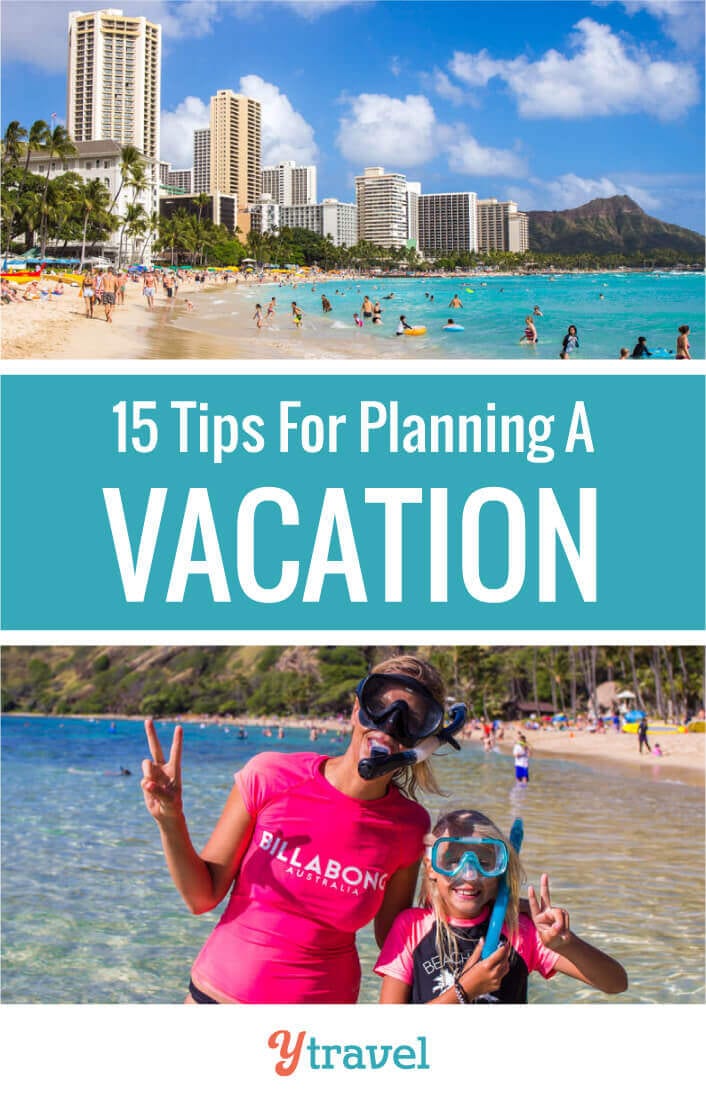
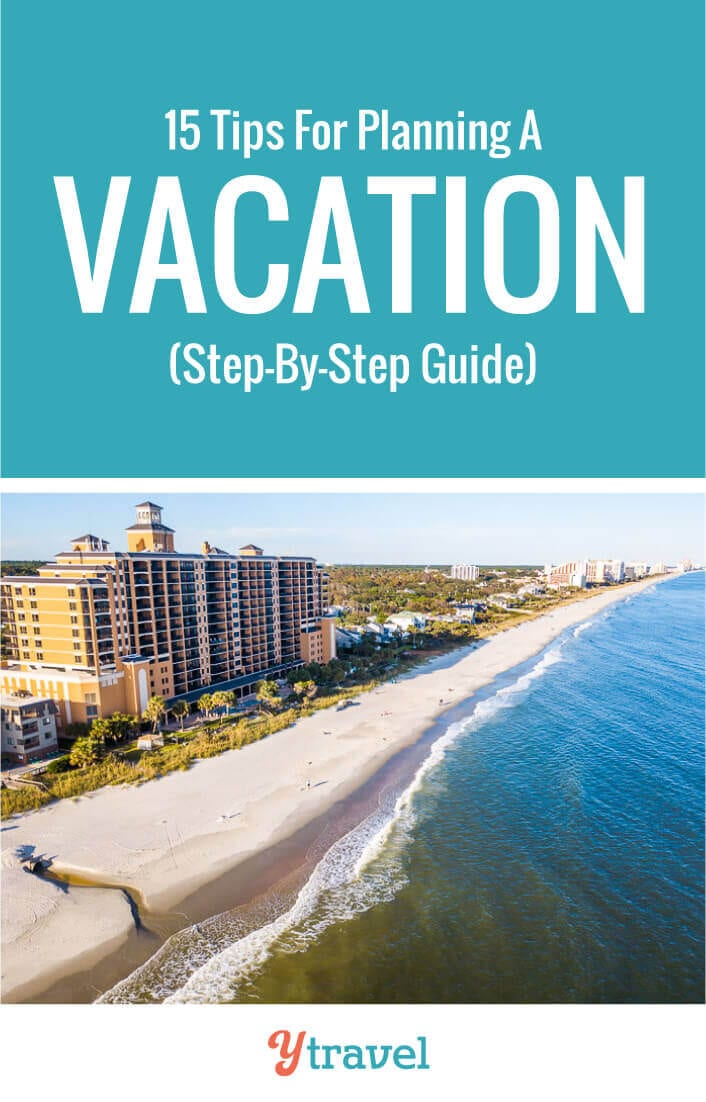
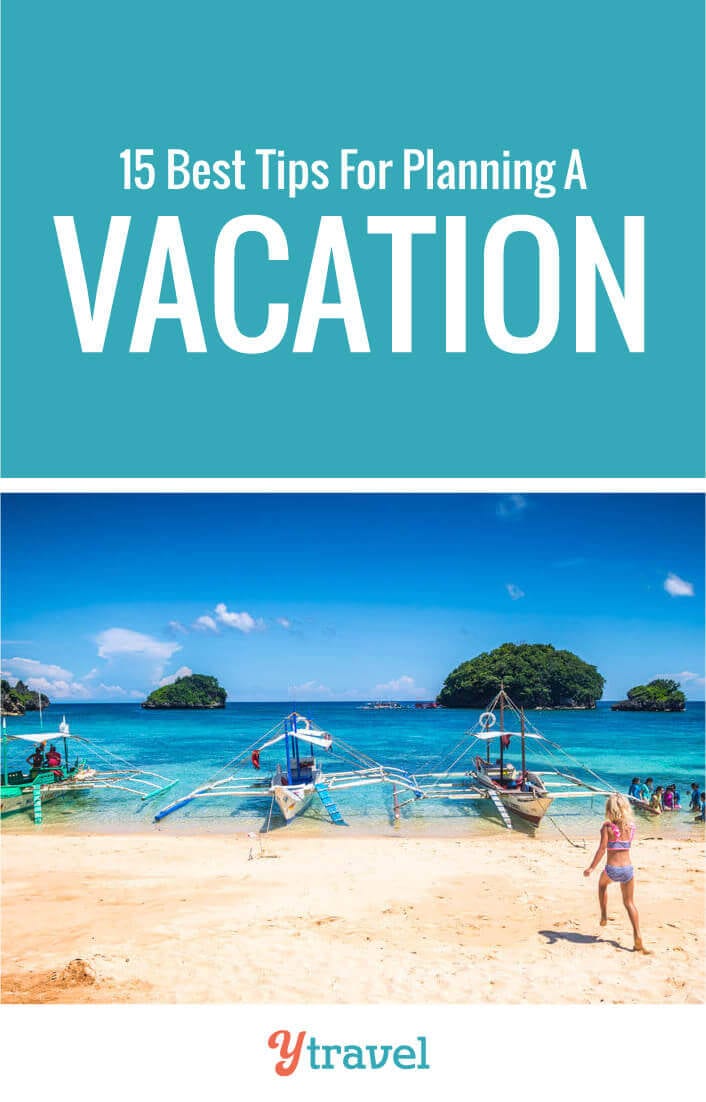
Please share this with anyone you know who could use these tips on planning a vacation. And share any of your own travel tips on how to plan a trip in the comments below!