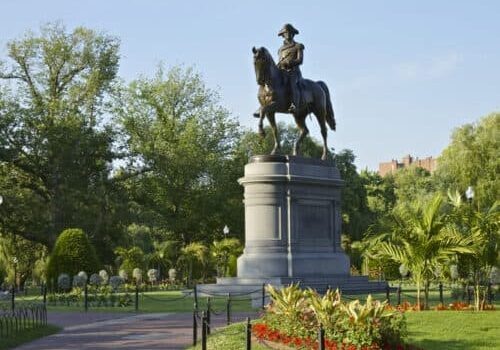G'DAY WE'RE PROFESSIONAL TRAVEL BLOGGERS CAZ & CRAIG MAKEPEACE
We've built a life around travel for over 25 years, and are here to help you travel more and create better memories.
Caroline & Craig Makepeace, life-long travelers.
We did not ditch the cubicle to travel the world - we never sat in it in the first place.
Travel was, is, and always will be what we create our life around.
We're here to show you how travel can EVOLVE with you, and prove it's possible even with kids.
We've lived in 5 countries, traveled through over 50 countries, and have done it NO MATTER what our life circumstances (that's over 25 years of experiences).
Recent epic adventures include a 12 month USA road trip in an RV, and an 18-month road trip around Australia.
Our home base is now Raleigh, North Carolina. We've traded the full-time travel for shorter trips through the USA, Europe and further afield. While we still travel with our kids, Craig and I take more solo trips now too!
Allow us to be your travel guides.

Latest on the blog
Recent International Travel
TOP TRAVEL TIPS
Here is where you'll find some of our best travel tips for traveling with kids, saving money for travel, planning your trip, and unbelievable destinations.
GET INSPIRED TO TRAVEL
Just why do we love to travel so much? It's an experience that goes beyond checking things off a list and counting countries.
It's about a deeper connection to ourselves, to others, and to Mother Earth.
When we step outside the boundaries of our comforts we get to know who we truly are and expand our possibilities.
usa DESTINATIONS & EXPERIENCES TO LOVE
We have been exploring the USA in depth for years. Here are a few of our favorites!
Check out this article if you are having trouble choosing a destination
OUR TRAVEL STORY

We recorded a series of podcasts, to share how we've made travel work no matter our lifestyle.
From solo travel before we met, to couples travel and a 5 year honeymoon, a period of darkness where EVERYTHING went wrong (but gave birth to this family travel blog, to family travel around Australia and a USA RV trip and successful travel blogging and getting a green card to living a more settled life (but still loads of travel!)
A lifetime commitment to travel involves many sacrifices (all of them worth it!) Here is an insight into our life, the challenges we've overcome, and how we are qualified to be your expert travel guides!
FOLLOW OUR CURRENT ADVENTURES
Travel has been the focus of our life since 1997 - intentionally.
We don't plan on stopping that. We now have a base in Raleigh, NC - after being granted a Green Card for our extraordinary ability in the art of travel blogging.
We will continue to explore more of the US but also intend on traveling further abroad - Europe, South East Asia and Central and South America.
We can't wait to share more of our favorites as we experience them.
Be sure to join our free VIP email community and get lots of freebies plus insider tips.
And connect with us on social for live updates!
I`m not sure I`m the best hiking partner.
With my long legs and fifth-gear-energy, I can only go fast.
It`s actually painful for me to slow down.
So, if you can keep the pace, let`s hike together. 🚶♂️🚶♀️
Could you?
📷 Fort Macon State Park, NC
#hikingpartner #fortMacon #hikingviews
#hikingtime #hikingvibes #femalehiker #nctrails #ncstateparks

The life of a travel blogger.
Do you do this too?
#travelbloggervibes #travelbloggerlifestyle #workremotely #beaufortnorthcarolina #beaufortnc #workview

We just celebrated 22 years of marriage on a weekend getaway in Beaufort and Morehead City on the Crystal Coast, NC.
It was our first trip without the girls and with them taking care of themselves.
Everyone survived well. We`ve reached a new era!!
We had such a fun time in Pirate town, attending festivals, dancing the night away to live music, hiking, and kayaking with wild horses.
Grateful to have a travel marriage. We met over a mutual love for it, had a 5 year honeymoon to validate it, gifted it to our kids, created a business around it, and have many more adventures planned around it.
The Dream.
#travellifelove
#travelmoreoften #travelhappy #lifeoftravel #travelbloggervibes #beaufortnc #crystalcoast #visitnc #nctravel

Monterosso was our favorite of the 5 towns in Cinque Terre, Italy, as it had the best beach area, more space, and a place we could actually stay in.
We were blown away by its beauty. All the articles we read before arriving gave it no more than a paragraph that said it had a swimming beach. None painted the picture of its beauty and coastal charm.
Sadly we only had half a day here, and wished we had of stayed here instead of La Spezia.
We visited during summer of 2023, and it was busy, but we arrived early on the train from LA Spezia and grabbed a spot on the free section of beach at Spiaggia Fegina, bought some baked goods and coffees from across the street and chilled.
The rest of the beach are lidos, which are Italian private beaches or clubs. You pay a fee to use the umbrellas and lounge chairs - maybe it`s worth it if you spend all day here??
There is another beach, Spiagga Tragagia, which is left from train station and around the corner.
Don`t miss the giant at the northern end of Fegina Beach, a 14m high sculpture of Neptune.
What is your fave town in Cinque Terre?
NOTE: we have an article about "How to spend one day in Cinque Terre" on: yTravelBlog.com
#monterosso #cinqueterra #italytraveltips
#monterossoalmare #monterossocinqueterre
#italytravel #italytravels

Hard not to love a place that starts the day like this!
We love in a beautiful state. Beaufort, North Carolina is swoon worthy!!
#beaufortnc #beaufortnorthcarolina
#crystalcoast #nctravel #nccoast
#visitnc #coastalcarolina

As Seen In

Lonely Planet

Travel and Leisure

Forbes

Fox Business

Cheddar

Today Show